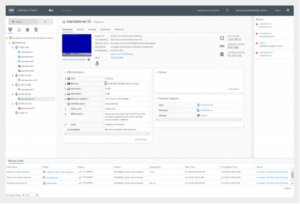VMware just released vSphere Update 3 that includes mainly security fixes and enhancements.
So what’s new with ESXi 6.5 U3
The ESXi 6.5 Update 3 release includes the following list of new features.
- The
ixgbendriver adds queue pairing to optimize CPU efficiency. - With ESXi 6.5 Update 3 you can track license usage, refresh switch topology and see improvements in the search and Developer Center in the vSphere Client.
- ESXi 6.5 Update 3 provides legacy support for AMD Zen 2 servers.
- Multiple driver updates: ESXi 6.5 Update 3 provides updates to the
lsi-msgpt2, lsi-msgpt35, lsi-mr3, lpfc/brcmfcoe, qlnativefc, smartpqi, nvme, nenic, ixgben, i40enandbnxtnetdrivers. - ESXi 6.5 Update 3 provides support for Windows Server Failover Clustering and Windows Server 2019.
- ESXi 6.5 Update 3 adds the
com.vmware.etherswitch.ipfixbehaviorproperty to distributed virtual switches to enable you to choose how to track your inbound and outbound traffic, and utilization. With a value of1, thecom.vmware.etherswitch.ipfixbehaviorproperty enables sampling in both ingress and egress directions. With a value of0, you enable sampling in egress direction only, which is also the default setting.
To see the full release note it’s here : https://docs.vmware.com/en/VMware-vSphere/6.5/rn/vsphere-esxi-65u3-release-notes.html